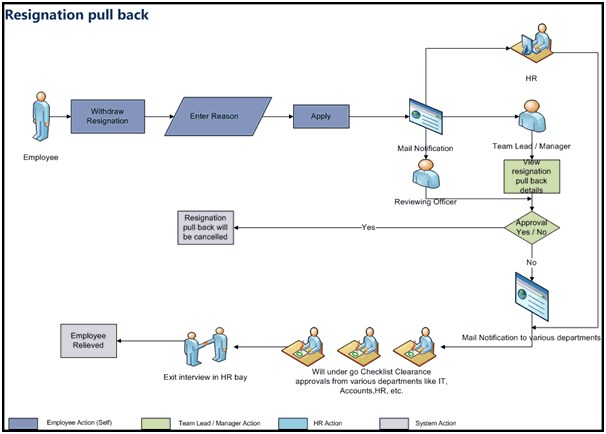
Withdrawing Resignation
In case you want to withdraw your resignation and continue your employment with the organization, you can do so in the Resignation page. Withdraw resignation also follows a process that involves a series of approvals.
Click to view withdraw resignation flowchart.
To withdraw your resignation:
On the Resignation window, under the Withdraw resignation column, click Apply.
The Withdraw resignation dialog box appears.
Note: Applied date and Approver fields are displayed automatically.
In the Reason text box, enter the reason to withdraw the resignation.
Click Apply.
The status under withdraw resignation column changes to Applied. Your reporting manager is notified about your application to withdraw resignation.
Note 1: Fields marked * are mandatory, and they cannot be left blank.
Note 2: To return to the previous window without withdrawing the resignation, click Cancel.
Click to know more: