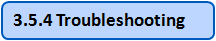
3.5.4.1
![]()
Can I see? How many transfers are initiated by me and what is the status of the transfer?
![]()
The Work Items submenu (My Team>>Team Transfer) allows you to view all the transfers initiated so far by you along with its status. To view all the transfers initiated by you so far along with its status, perform the procedure.
3.5.4.2
![]()
How will I know that transfer is pending in my queue?
![]()
There will be a mail notification and a Pending employee transfer link in My To-Do list box on the Home page.
3.5.4.3
![]()
I do not have My Team menu; will I get to approve the movement?
![]()
Yes, Pending employee transfer link appears in the My To-Do list box on the home page. By clicking on that link, you can approve the movement. After the final approver approves, My Team menu will appear for you since you will be having an employee reporting to you.
![]()


















