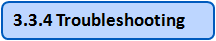
3.3.4.1
![]()
How do I approve the employees nominated for the training?
![]()
The Approve Nomination submenu (My Team>>Team Training) allows you to approve the employees nominated for the training. To approve the employees nominated for the training, perform the procedure Approving/Rejecting Training Nomination.
3.3.4.2
![]()
How do I nominate employees in bulk?
![]()
The Nominate Employee submenu (My Team>>Team Training) provides you option to nominate employees in bulk. To nominate employees in bulk, perform the procedure
Nominating Employees by Uploading the Nomination List.
3.3.4.3
![]()
How to view the training details of my team?
![]()
The Team Training Summary submenu (My Team>>Team Training) allows you to view the training details of your team. To view the training details of your team, perform
the procedure Viewing the Summary of Team Training.
| Note: For all the procedures highlighted in orange, please refer to people works online help. |
![]()


















