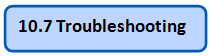
10.7.1
How to update separation details?
The Separation detailssub menu (HR>>Separation) allows you to update separation details. To update separation details, perform the procedure Updating separation details.
10.7.2
![]()
How to view resigned employee separation details?
![]()
The Separation detailssub menu (HR>>Separation) allows you to view the resigned employee separation details. To view the resigned employee separation details, perform the procedure Viewing resignation details.
10.7.3
How to submit resignation on behalf of employee?
The Forced separationsub menu (HR>>Separation) allows you to submit resignation on behalf of employee. To submit resignation on behalf of employee, perform the procedure Resigning on behalf of employee.
10.7.4
![]()
![]()
This signifies that the separation item is picked by another HR or handover checklist approval is pending in his/her queue. Request the concerned HR to mark the status.
10.7.5
 How do I add few more reasons
for employee’s resignation?
How do I add few more reasons
for employee’s resignation?
 The Separation
reason sub menu (PW Admin>>Separation)
allows you to add a mode of separation. To add reasons for separation,
perform the procedure
Adding separation reasons.
The Separation
reason sub menu (PW Admin>>Separation)
allows you to add a mode of separation. To add reasons for separation,
perform the procedure
Adding separation reasons.
| Note: For all the procedures highlighted in orange, please refer to people works online help. |

















