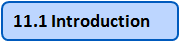
The Recruitment page allows HR to complete pre-joining formalities for prospective employee such as:
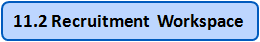
11.2.1 Candidate Verification Details: When a candidate applies for a job in the organization, important information about the
candidate such as personal details, professional details and contact details are uploaded.
11.2.2 HR Workspace: To view activity based for a specific candidate, Activity Management allows view on Progress, dates, status, HR status, Action, Activity Preview, Reminder required for the candidate. Details are forwarded to the HR workspace where various activities as per the recruitment process are triggered. Once an activity in the recruitment process is completed, the next activity is triggered and the requisite procedures in that stage of the process are completed.
11.2.3 Manage Candidate: allows HR to add the details of a new candidate, also search for a candidate whose details are already recorded and edit or delete the details.HR can also submit the candidate’s details to the next stage in the recruitment process.
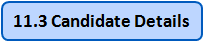
This page allows HR to view, add, edit and delete details for a candidate in the Personal, Financial and Professional sections.
![]()


















