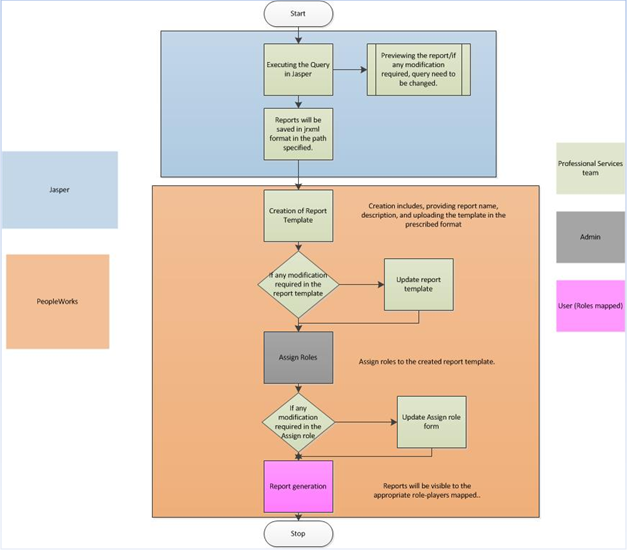
PeopleWorks Report Writer
PeopleWorks Report Writer is used to design the customized reports. Any combination of columns, logos, formulas and any type of functionalities are feasible using PW Report Writer.
Purpose of Jasper: Jasper is a third party tool used to design the report using the query. It allows executing the query and generating output in a Java application. Jasper Server allows both end users and external applications to access, view, and publish the reports securely. Jasper Server also makes reports interactive by adding drill down and drill up capabilities to your documents.
Note: Professional Services Team (PST) should have the access for all the client accounts for the purpose of creating the report template and saving the report.
Roles involved:
Professional Services Team (PST) – Professional Services Team will be generating the .jrxml file from the Jasper Reports. They create template and assign role from the Report Wizard.
Admin – Admin includes tasks that an administrator of PeopleWorks has to perform.
Employee – Each employee can access from My Self.
Manager – Manager can access these additional menus also: (i) My Team (Direct) (ii) My Team (Direct & Indirect).
Click to view the report writer workspace flowchart
Professional Services Team will execute the queries in Jasper Reports and save the reports in the .jrxml format. They will create report template which includes providing report name, description, and uploading the format in the prescribed format. Also they will update Assign Role form.
Professional Services Team will assign roles to the created report template.
Users will generate report which will be visible to the appropriate role – players mapped.
In Jasper Report process, Professional Services Team (PST) will have the access for all the client accounts for the purpose of creating the report template and saving the report.
Following are the roles played by Professional Services Team (PST) from the Jasper Reports:
Select the Report template from Jasper Report.
Click Launch Report Wizard.
A New page will appear.
In the Report Name text box, enter the report name.
In the Location text box, click Browse and select a file in .jrxml format and then attach.
The selected file will be saved in a specified location.
Click Next.
Select the Database Connection and write the Query in the box.
Click Load Query to execute the query.
Click Next.
A New page will appear.
Select the Fields from the list box.
Note
1: To
include the fields from the Fields list box, select the field and then
click  to move to the next list box.
to move to the next list box.
Note 2: To
include all the fields from the Fields list box, select all the fields
and then click  to move to the next list box
to move to the next list box
Note 3 : To
remove a field from the selected Fields list, select a field and then
click  .
.
Note 4: To
remove all fields from the selected Fields list, select all fields and
then click  .
.
Created report will be saved in the path specified in .jrxml format
After creating the report in .jrxml format from the Jasper Report, Professional Services Team (PST) can generate and view the report from the Report Wizard which comes under PW Admin menu.
Under Report Wizard menu, Template Creation and Assign Roles will be done by Professional Services Team (PST).
After creating template and assigning roles, Employees or Managers can generate and view the report from My Reports under Reports menu.