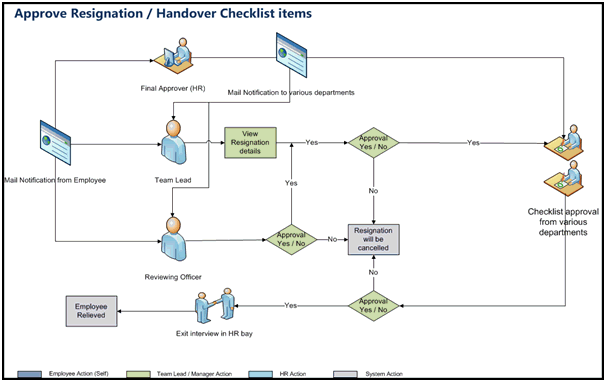
Team Separation
You can view the resignation details of your team members and then approve or reject a team member’s resignation using the Team Separation submenu. Team members who want to resign initiate the process by submitting the resignation online. As the reporting manager, you have to approve or reject the resignation. A notification is sent to you informing you about the resignation.
After you (manager / team lead) approve the resignation, it moves to your manager (manager's manager) for approval and then to HR for final approval. Once there is approval from the required departments / officers, the status changes to Approved and the team member's exit formalities are initiated.
Click to view separation flowchart
Click to know more:
Approve Team Member’s Resignation