On Landing page, click refresh button to view the leave balance.
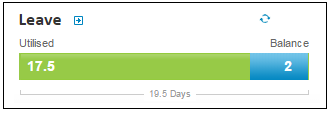
3. How do I view my salary details?
4. How do I view previous month’s pay slips?
5. How do I view my calender for this month for the events,holidays or leaves?
6. How do I edit my profile on landing page?